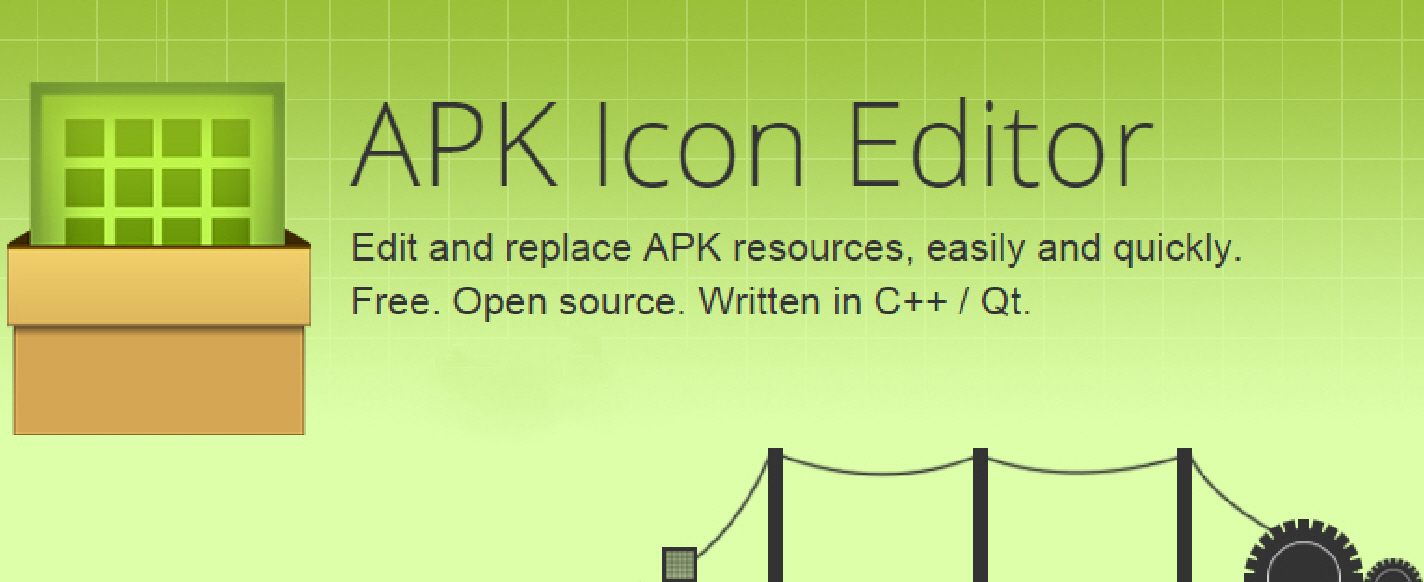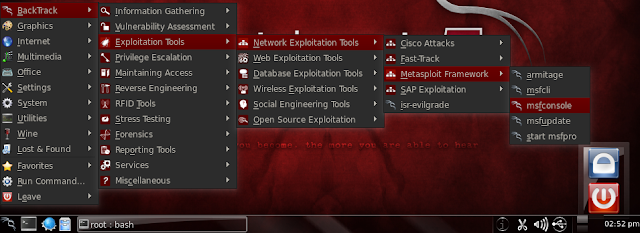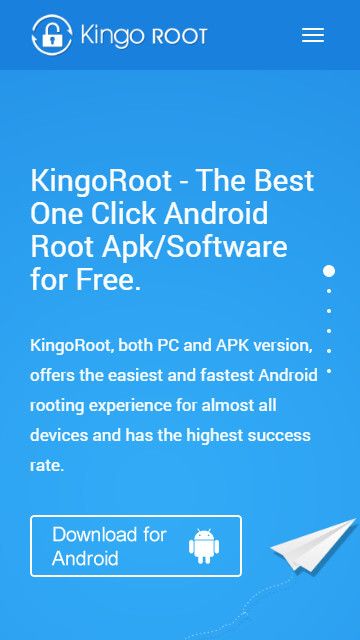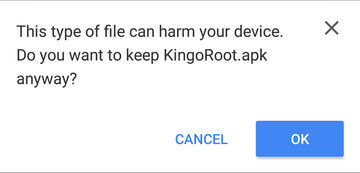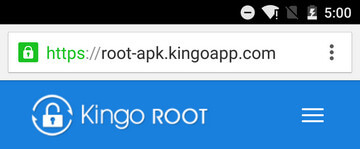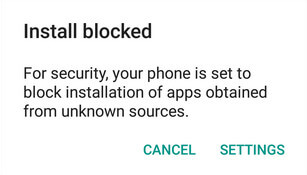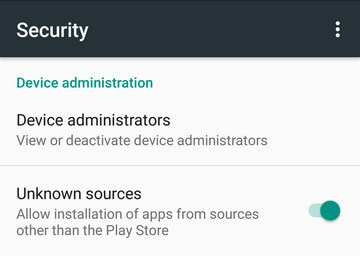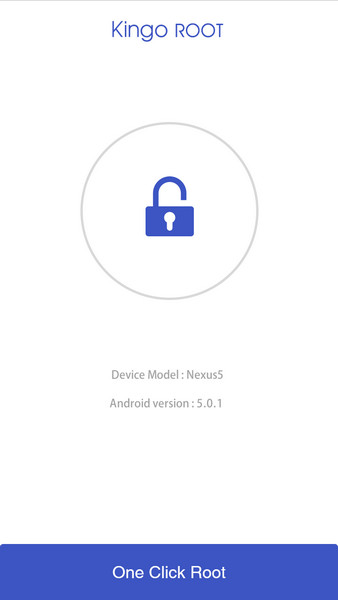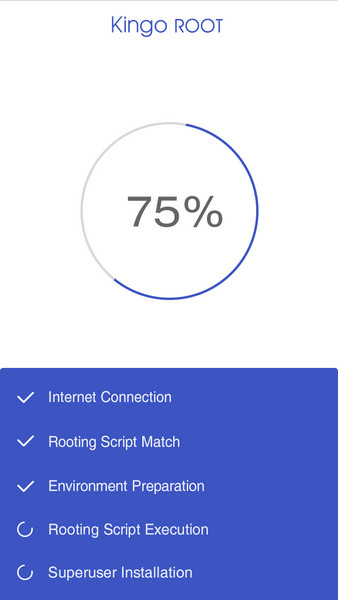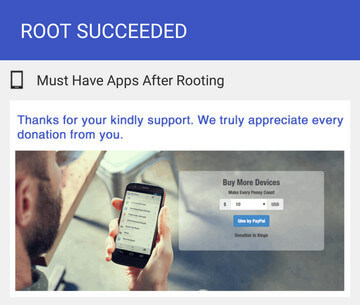You may be a BCA or BTech student studying computer science. During your
3 or 4 year degree course, you can earn some pocket money and also gain
experience at the same time. I have listed here 10 ways you can earn
money, not much, but like I said, enough for pocket money. The concept
of earning while in college is relatively more common in the west than
here in India. In India, we tend to view college life as either studies
only or enjoyment only, depending on the student.
1. Develop websites for others
Since you are a computer science student, you can develop
websites for people. Initially, it might
be hard to find a client as you have no experience, so, develop your own
websites and showcase them as your portfolio. You can develop static html pages or dynamic
php or asp pages depending on your choice of languages. If a traditional website is what your client
wants, you can use popular Content Management Systems(CMS) like wordpress or
joomla. Wordpress and joomla are readymade website' templates' and are very
easy to set up. You may even offer a whole website package which includes the domain name, website , email , hosting and
support. This can earn you some money as well as give you experience to enhance
your resume.
2. Become a freelance software developer
Becoming a software developer is not difficult, but it
requires a lot of effort and perseverance. It is similar like becoming a
website developer except that
you will be developing software applications for small businesses and
enterprises. You can start by developing
a student management software for your school or college. They may or
may not
use it, but it will give you some experience to start with. If you will
be developing GUI desktop applications, you have an array of
choices like VisualStudio, QT C++, Netbeans, Delphi etc.
I have written an article on becoming a software developer here.
3. Repair computers
of friends/family
If you want to plan your career in the hardware and
networking path, you can start by offering services - like repairing
computers and windows installations - to friends and family members.
This will greatly enhance your
troubleshooting skills also. The
objective here is to establish a name for yourself. You can then expand
to
shops and cyber-cafes where computer services are in great demand.
After you have achieved some repute, you can
start charging people for your services.
4. Work part time in call centers as technical support role
This will help you in two ways. One, you will gain some
technical know-how about troubleshooting, two, you will learn some people skills
and communication skills. You can work part time in a nearby call center or
company. Although part-time jobs are hard to come by these days, you can still
find them if you look hard enough.
5. Participate in programming
contests.
There are many programming and software development contests
going on all over the world. Most of them are online. The benefit here is
twofold; enhancing your programming skills as well as a cash prize, if you win.
The best example is the
IBM - The Great Mind Challenge ,
although t is only for Indians. There are
many other contests like this all over the world. Google is your best friend.
6. Write tech related
articles
You can write technology themed articles. For this, you can
either start your own blog or join an online freelance website like
Elance,
Odesk or Freelancer. At any given time, there are plenty of potential clients
in these sites hiring freelancers to write their tech blogs or websites.
7. Help others in
online(paying) forums such as ealp.com
There are several forums online which pay you for answering
questions people ask. The best I can think of is the Earn And Learn Program (
www.ealp.com). Payment from
this site is made once a month. I tried this once, and I got a cheque of Rs.
1000 for a month's work (10 minutes a day). You can earn around 5000 in a
month, but It will consume much of your time.
8. Internship at a software company
Many software/IT companies take interns for technical work. Although
internships are not easy to find in India, the situation seems to be
better in the west. Once you get a job as an intern, you can work at the
company for about 2-6 months. This can be counted as experience and
will enhance your resume.
Twenty19 is an excellent website for searching for internships. They list both paying and non paying internships all over India.
9. Develop android/mobile
apps and sell it
Download the Android SDK and start developing android
applications. Android is one of the hottest mobile Operating Systems available
today. With Karbonn and Micromax launching cheaper and cheaper Android phones, the market is huge. Develop
games or applications and sell them in the Google Play store. You can develop
Symbian and Apple apps also.
10. Become a freelance
ethical hacker
You can learn hacking and once you are good enough, you can
start becoming a freelance cyber security consultant. This idea is not
mainstream and only few people will be up for this. That is why it is
in the last. It
will be quite difficult to do this, but once you earn a certain repute
as a
freelance pen tester, your earnings will be good. You can start by
offering to
secure the computers of others and remember to
constantly practice in your
hacking lab. I am currently doing just this through
Elance.com. 2 years ago, I signed up for a free elance account and now people hire me to test their websites after looking at my
elance profile.